Staying on Top: Best Apps to Use to Stay Productive

People are obsessed with productivity. We all want to know how to finish all our tasks quicker with little effort, enhance our skills in managing our time, and lead a more productive and fulfilling life. A sense of accomplishment is one of the key forces of productivity. There is that little “something” about completing a task on our to-do list that fills us with pride and joy.
The thing is, it can be quite difficult to stay on top of every task and project that we have on our plate when we have a lot of other things to do or in our minds. Fortunately for us, some people are dedicated to giving us a little push with the productivity apps that they have developed. So, if you’re looking for the best productivity apps, you have come to the right place!
Grammarly
Grammarly is available and can be accessed by Android, iOS, macOS, and Windows PC users. Grammarly is an amazing tool that would help us in any writing task. It is an editing app that will aid you in writing coherently and more concisely. You just have to type on the text box or upload any document that you want. From there, the app will automatically indicate all the grammatical errors, phrases, or sentences that you can revise.
What’s amazing about the app is that it can be accessed with a lot of platforms. It isn’t only accessible on desktop apps but can be accessed using your browser, which means it can be synced online and accessed on your web browser. This would enable you to perform grammar checks on any website – from your social media posts, emails, or anything you want to write.
If you’re into reading or just a curious person, why don’t you check Pocket out? The app lets you save any articles you find on the internet so you can read it at a later time. It can be used for free and is available on a lot of platforms such as Kindle Fire, iOS, macOS, Windows PC, and Android. It has a minimalistic and sleek design that assures you that you won’t have any distractions while reading.
All you have to do is copy the link of any article you find and paste it on the app. You can then group your articles by greetings tags, and you can customize it with their extensive customization tools. You can change the font type, font size, or the paper of the article you are reading. It is an amazing app for students who are avid readers.
Asana
Asana is a project management app that helps you manage your workflow, and it works perfectly with remote teams. The app’s user interface is very appealing and arranged orderly. You are given the option to view details in individual cards, calendar form, or in a list form. It has a free version, but we recommend getting a Premium subscription as it gives you more access to data to enhance your overall work productivity.
With the Premium subscription, you are given the power to create custom fields, view individual work progress, and access any milestones. You can also create tasks for the whole team, and from there, you can appoint them to your team members, track their progress, and set deadlines.
Takeaway
In a fast-paced world, we have to know what we have to do and finish them as quickly as we can. We can’t afford to delay anything, so with the help of these apps, you are assured that you will be able to complete all the tasks on your to-do list faster and with little effort.
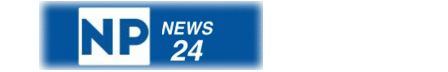
Comments are closed.