IRCTC Update : Railway Brings New Service, Vacant Berth Status Available on a Single Click Now

New Delhi : npnews24 Online –Railways has given a new facility for the passengers traveling in the train. IRCTC has started the chart viewing service. Passengers can now access information on vacant, booked and partially booked train berths after preparation of the reservation chart, at the click of a button. The status of the train’s berth can be seen on the IRCTC website. In order to promote transparency, the information about vacant seats in the moving train is now available for passengers on the website http://irctc.co.in/online-charts. Passengers can check vacant seats from this website and book them through TTE. Railway Minister Piyush Goyal has given information about this by tweeting.
Hassle-Free Train Travel: Passengers can now access information on vacant, booked and partially booked train berths after preparation of the reservation chart, at the click of a button.
To check, visit: https://t.co/LpRtTDSHnt pic.twitter.com/W7KScvuzAz
— Piyush Goyal (@PiyushGoyal) January 6, 2020
The online reservation chart facility is now available for all trains. Complete information about empty berths is available from the train’s starting station to the middle station. This facility is available on both mobile application and website. The railway website will show the complete layout of the seats. Booked berths, empty berths and partially booked berths will appear, all in different colors.
In this feature of Railways, information on empty berths will be given on the basis of class and coach. Through this, waiting list passengers will be able to know online that which seat is vacant in which coach. With the information of the vacant seat, they can go to the TTE and get the seat allotted. After the preparation of the chart, with the help of the new feature, the information about vacant seats in the moving train will be updated on the website of IRCTC. The new option is like an online chart, by clicking on it and entering the train number, you will be able to get information about the empty seats in that train. This step of the railways will increase transparency on one hand.
In order to promote transparency, the information about vacant seats in the moving train by the railways is now available for passengers on the website https://t.co/Ed3YLXUd9C.
Here is how you can check reservation charts on the IRCTC website:
1) Log on to the IRCTC website, a new option of view ‘Charts/Vacancy’ is available. If you click on that option, you will be redirected to a new page.
2) You need to provide journey details, such as train number, journey date and boarding station. Once you enter the details, click on ‘Get Train Chart’ option.
3)You will now be able to see the reservation chart.
4) The class-wise and coach-wise number of vacant berths can be seen.
5) You can click on your coach number to see the layout.
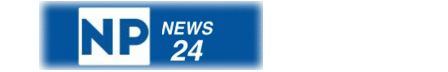
Comments are closed.