How to update your mobile number with IRCTC, know ‘here’

New Delhi: Indian Railway Catering and Tourism Company (IRCTC) has announced to run 80 new trains from, which means that a total of 310 passenger trains will run from September 12. Meanwhile, if you want to book tickets and you do not have your registered mobile number, then you can easily update your number.
IRCTC allows passengers to book tickets through the website as well as through the mobile app.
The railway sends all the information about ticket booking to the registered number only. From your ticket, information about seat upgrade and the late and canceled train also comes on your registered mobile. In this case, it is very important to have a registered mobile number nearby.
Here are steps how to register your number-
• First of all, you have to go to the official website of IRCTC irctc.co.in.
• log in to the website with your email id / username and password.
• Click on ‘My Profile’ option in the section ‘MY ACCOUNT’.
• Click on the update profile option here. After this, you will see your registered mobile number on the screen.
• To update your number, you have to click on the update option and enter your new number.
• After submitting, a code i.e OTP will appear on your new number, which you have to submit after inserting.
• A confirmation message will be received on your mobile, that your new number has been updated on IRCTC.
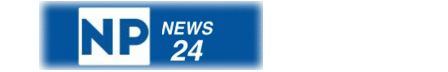
Comments are closed.