Easiest Way to Boost Phone’s Memory By Clearing WhatsApp Data

Mumbai : WhatsApp has replaced traditional text messages for most smartphone users in India. There are many types of groups in which you must be connected. There are many chats that will be on your WhatsApp for a long time.
Group chats also consume the memory of your smartphone. Text will take less space, but the photos, videos, links and GIFs sent in the group consume huge memory of your phone.
We’ll tell you the easiest way to boost the phone’s memory by clearing individual contacts and WhatsApp group chats…
Go to WhatsApp settings and first of all take backup of WhatsApp chats. After the backup completes, open WhatsApp again and follow this process.
Go to the settings of WhatsApp, the data and storage usage option will appear here, tap on it. Now Network Usage and Data Usage will be seen at the top.
Tap on Storage Usage here. Now you will see the list. The group or contact at the top is taking the most space. You will also get an idea here that with whom your interaction is most.
Now select on each chat in the same list. On selecting this, you will see what kind of files are in this chat and how much space is being consumed.
Now you can select from here and tap ‘Free Up Space’ in the bottom. The chat content of the category you select will be cleared and they will also be removed from your chat box.
By doing this, you can clear the chat which is taking more space from the list through free up space. This will save your phone’s space as well and unnecessary chats will also be cleared from WhatsApp.
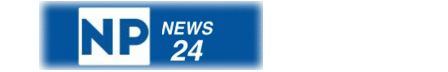
Comments are closed.