This is how you can find your lost Mobile with the help of Google

NP NEWS 24 ONLINE- Google added a new feature to its ‘Find My Device’ app. With this feature, users can easily find their lost smartphones. Google has added an Indoor Maps feature to the app, so users who use the app will know the location of their smartphone easily. According to the report of ‘The Verge’, the search engine did not specifically mention that the new feature applies to which buildings, so users will have to depend on luck.
According to the details of the app on Google Play Store, ‘Find My device’ helps you find your Android device in airports, malls or other major buildings and keeps it locked till you find it.’
All you have to do is:
– Install Google’s ‘Find My Device’ app on your smartphone.
– After the app is installed, it will ask you to access your location. You have to always keep your smartphone’s location on so that the location of the phone can be found.
– If you ever lose your smartphone, then you have to search ‘android.com/find’ on the internet.
– You need to sign in with your Google Account here, note that this should be the account from which you have logged into your smartphone.
– After this, you will see your device, click on it. Google sends an alert message to your phone and by using this message your device will appear on Google Maps.
– After which you can find your smartphone based on its location.
The ‘Find My Device’ app allows users to view their devices on the map based on their current or last location, monitor their devices on Google Maps, despite being in silent mode or lock, it allows you to increase the sound, as well as it allows you to view the contact number on the lock screen. The app was launched in the month of May of last year, for the malware protection ‘Google Play Protect’ in the Androids of Search Engine.
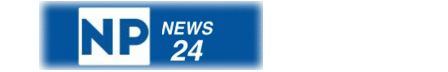
Comments are closed.