Signal paves its way for users, WhatsApp installation drops by 11 percent in 2021

WhatsApp’s privacy policy has led to an increase in the number of users on the Signal app. Millions of people across the country are downloading this messaging app. This is why the Signals app has become the top free downloading app on the Google Play Store. WhatsApp can be used on mobile as well as desktop. Similarly, Telegram can also be used on with laptops and computers. Both of these platforms have different web versions. However, this is not the case with signals. There is no separate web version for the signal. If you want to use the signal app on a laptop or PC, you need to download the app. Let’s learn how to use the Signals app on PCs and laptops.
How to download Signal on PC and Laptops
– First you need to download the Signals app on a web browser. For this click on Signal >> Download Signal
– For the desktop version of the Signal app, you have to click on the Simple Download for Windows option.
– After this the app will start downloading. The user has to click on this file. After that it has to be installed. This will be a file of about 116MB. However, it is important that your device is connected to a good network. This will take some time.
– After installing the app you will see Windows Laptop option.
– After this you need to open the Signal app on the mobile app. The desktop account can then be linked to the Settings menu.
News agency Reuters reported, citing censor tower data, that the Signal app had been downloaded by more than 100,000 people on Android and iOS devices in the past few days. Also, in the first week of 2021, new installations of WhatsApp have dropped by 11 percent.
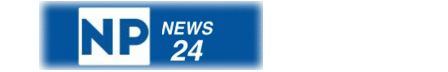
Comments are closed.